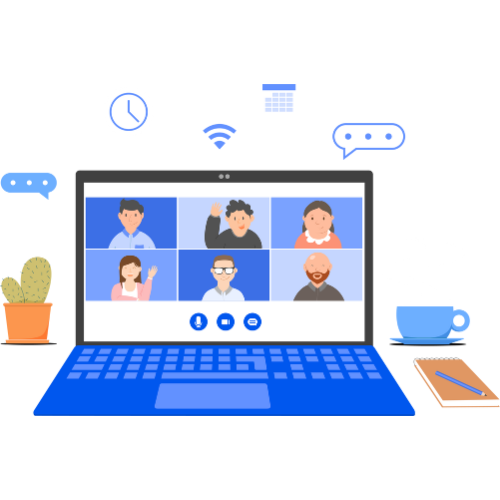Zoho-QuickBooks Integration
What is the Zoho-QuickBooks Integration?
Zoho-QuickBooks integration links your Zoho applications (CRM, People, Inventory, Invoice, etc.) with QuickBooks (Online or Desktop), enabling seamless data flow between your sales, customer, inventory, time tracking, and accounting systems. It automates tasks like invoice generation, timesheet synchronization, expense tracking, payment status updates, and more.
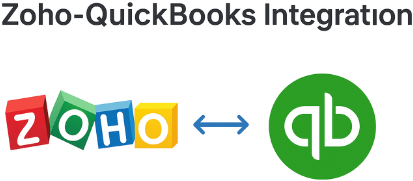
Key Features & Capabilities
01
Two-Way or One-Way Sync of Contacts/Customers
Customers created in Zoho are synced to QuickBooks, and vice versa, so you always have up-to-date contact info.
02
Invoice & Billing Automation
Create invoices or bills in Zoho (CRM/Invoice/People/Inventory) that push directly into QuickBooks.
03
Timesheet & Time Logs Sync
Approved timesheets in Zoho People can be pushed to QuickBooks as either Time Activity or Time Charge depending on how they’re recorded.
04
Inventory & Stock Management Sync
Sales, purchases, items, and stock levels from Zoho Inventory can reflect properly in QuickBooks. Credit notes, bills, receipts also synchronized.
05
Payments, Expenses & Credit Notes
Payment status, credit memos/notes, expenses sync so that your financials stay up to date without manual copying.
06
Multicurrency Support
If your organizational currency settings in Zoho and QuickBooks support multiple currencies, invoices and transactions in different currencies can be handled properly.
07
Reports & Analytics
Because data is shared, you can generate more reliable financial reports, get insights into revenue, costs, profitability per client, etc.
Want to talk with our Technical Consultant
Zoho-QuickBooks Integration
Why This Integration Matters
- Reduce Manual Work & Errors: No more exporting/importing or re-typing. Minimizes mistakes like duplicate records.
- Faster Invoicing & Billing: When a sale closes or time is logged/approved, invoices or bills can be generated automatically, improving cash-flow.
- Unified View Across Teams: Sales, finance, operations & HR see consistent data; better decision making.
- Scalability: As your business grows, having automated integration means you can handle more volume without proportionately more effort.
Services
How It Works - Setup & Flow
01
Choose Which Zoho Apps to Integrate
Decide whether you need Zoho CRM, Zoho People (time/HR), Zoho Inventory, Zoho Invoice, or others.
02
Install/connect the appropriate connector
Use native extensions, Zoho Marketplace add-ons, or tools like Zoho Flow or third-party middleware (Skyvia etc.).
03
Authorize the connection
Log in to both Zoho and QuickBooks, give necessary permissions, pick the organization/account in QuickBooks.
04
Configure mapping & settings
Set up how fields map (customer name, product/item fields, invoice numbers, tax, payment status). Define sync direction (one-way, two-way). Decide how to treat things like multi-currency or time logs without client association.
05
Test & validate
Do sample transactions/invoices/time logs to ensure data is being transferred correctly and everything aligns. Fix mapping issues etc.
06
Go live & monitor
Once stable, move into production. Regularly monitor sync errors, data consistency, and performance. Update settings if business rules change.
Want to talk with our Technical Consultant
Zoho-QuickBooks Integration
Common Use Cases
- A service business uses Zoho People to track employee hours; pushes timesheets to QuickBooks for payroll or client billing.
- A retail firm using Zoho Inventory syncs sales, stock, and invoices to QuickBooks to maintain accurate accounting.
- A sales team using Zoho CRM triggers invoice creation in QuickBooks when a deal is marked “won”.